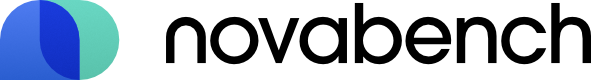Introduction
Getting started with Novabench
Novabench is a versatile computer performance analysis tool. This guide will walk you through the process of getting started with Novabench, so you can begin understanding your computer's performance.
1. Download and install Novabench
The first step is to download Novabench. Once the download is complete, double-click the installer file to begin the installation process. Follow the prompts to complete the installation.
Minimum requirements
macOS 11 (Big Sur) or higher
Linux, most modern distros (e.g. Ubuntu 18 or higher)
2. Launch Novabench & begin tests
Once Novabench is installed, you can launch it by clicking on the Novabench icon on your desktop or by searching for it in the start menu.
When Novabench launches, you will be prompted to begin a new performance analysis. Click on the "Start Benchmark Tests" button to begin. Novabench will run a series of tests on your computer to evaluate its performance.
4. View the results
When the analysis is complete, Novabench will display the results in an easy-to-read format. You can view detailed information about each test, including scores and performance metrics.
5. Compare & optimize
Based on the results of your performance analysis, you can make adjustments to your computer to optimize its performance. Novabench provides a variety tools to help you understand your benchmark results, such as online comparison. Use our CPU tuning guide and GPU tuning guide to help you make performance improvements.
6. Repeat the analysis
To confirm the effects of your changes, you can repeat the performance analysis and compare the results to your previous analysis.
Next Steps
That's it! With Novabench, you can easily evaluate and optimize the performance of your computer. Next, take a closer look at Novabench's capabilties: