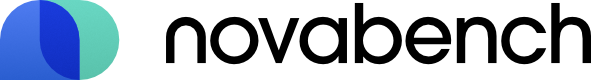Understanding Benchmark Results
GPU Performance Guide
This guide has tips and suggestions that may help to improve your GPU or discrete graphics performance.
General Performance Tips
- Note: Firmware updates are less frequent, and differ from graphics driver updates.
- High temperature can throttle back your performance.
- Ideal temperatures vary by GPU. Ensure your temperature is within an ideal range under load.
- Ensure fans are working and clear of dust.
- Installing in a slower slot can limit performance in some applications/games.
- Check your motherboard manual.
- Check that all additional power cables are plugged into the card.
- Check that your power supply (PSU) wattage meets your system's power requirements.