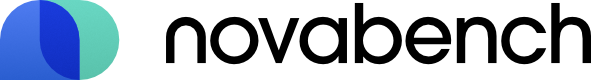Benchmark Tests
Test Failures
Why did my test fail?
You may encounter a "Test Failed" result after running Novabench benchmark tests. Several factors can cause test failures; potential causes and fixes are outlined below for each type of test.
If you're seeing a test failure that you suspect is an issue with Novabench, please contact us, and we'll investigate.
CPU Tests
The CPU test failing to produce a result is very rare. If this test fails, it could be due to overheating or an unstable overclock. Ensure your CPU cooling is adequate, and consider resetting any overclocking settings to their defaults.
GPU Tests
GPU test failures are most commonly the result of missing or outdated drivers or hardware that isn't supported by the test. First, ensure you have the latest drivers installed for your GPU: [AMD , Intel , NVIDIA ].
• 3D Graphics test
The 3D graphics test requires a GPU from approximately 2015 or later. If you have an older GPU, you may still be able to run the other GPU tests and receive a score.
• Compute test
The GPU compute test requires a GPU from approximately 2012 or later. The test first attempts to run its workload using Vulkan, and if that fails, it will attempt to run using OpenCL (Windows-only). If neither API is available, the test will fail.
• Memory tests
The GPU memory tests require Vulkan API support, and if Vulkan is unsupported, the test will fail.
Memory Tests
The memory tests failing to produce a result is very rare. If this test fails, it could be due to an unstable overclock. Consider resetting any overclocking settings to their defaults.
Storage Tests
Storage test failures are typically caused by insufficient disk space or a permissions issue.
The default test suite runs the storage test on the operating system's installation drive. Ensure you have enough free space on this device to run the test (at least 1GB), and that you have permission to write to its temporary directory.
Temporary directory default locations:
- Windows: C:\Users\[username]\AppData\Local\Temp
- Mac: /var/folders/[random]/T/
- Linux: /tmp
Rarely, a failed storage test can indicate a problem with the device. If you suspect this is the case, check its S.M.A.R.T. status: [Win , Mac ]