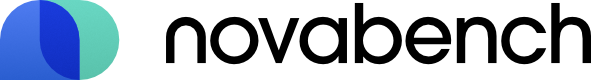Understanding Benchmark Results
CPU Performance Guide
This guide has tips and suggestions that may help to improve your CPU or general computer performance.
General Performance Tips
[Win Mac ]
[Win Mac ]
[]
Tips for Addressing Underperformance
- High temperature can throttle back your performance.
- Ideal temperatures vary by processor. Ensure your temperature is within an ideal range under load.
- Ensure fans are working and clear of dust.
- Ensure the heatsink is well seated with appropriate thermal paste.
- Experiment to find the balance between energy efficiency and performance that works for you.
- RAM modules need to be installed in the correct slots for full performance (see motherboard manual).
- Check for memory failures []
Going Further
Even if your system is performing where it should be, it may still be possible to push the performance further.- Overclocking configures your system components to run faster than the manufacturer default.
- Not all computers can be overclocked.
- Many guides online cover overclocking in depth. [AMD Intel ]
- Beyond overclocking, other BIOS settings may improve performance.
- A general overview is available here.